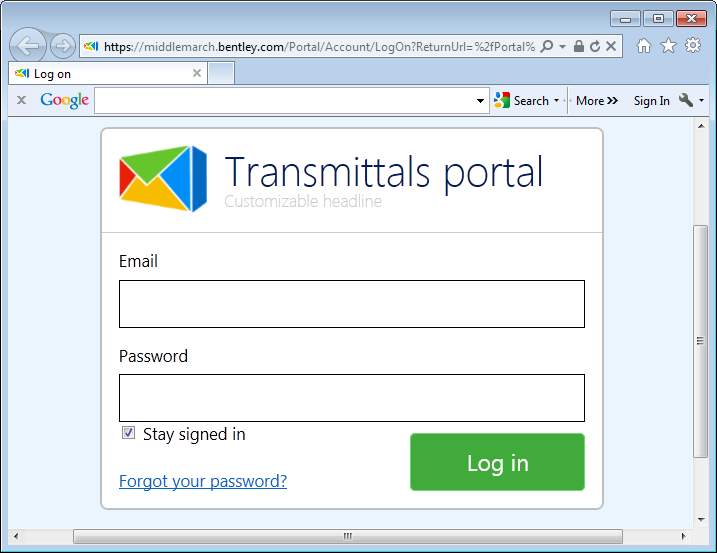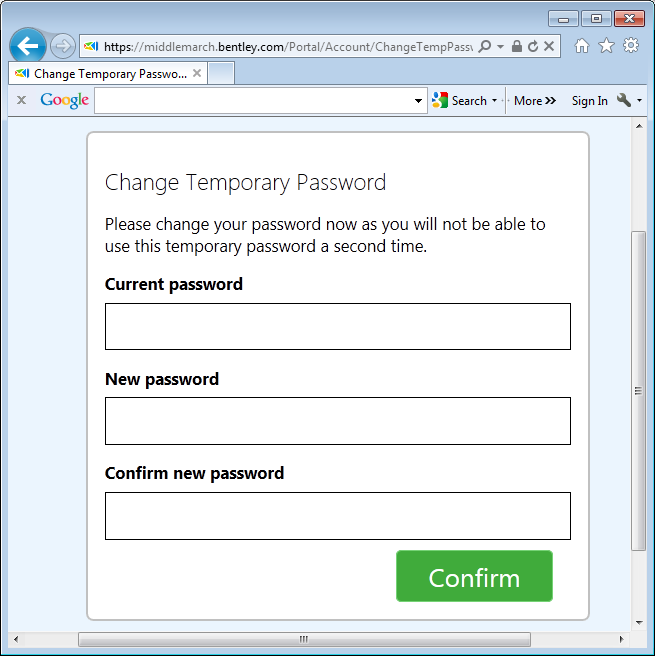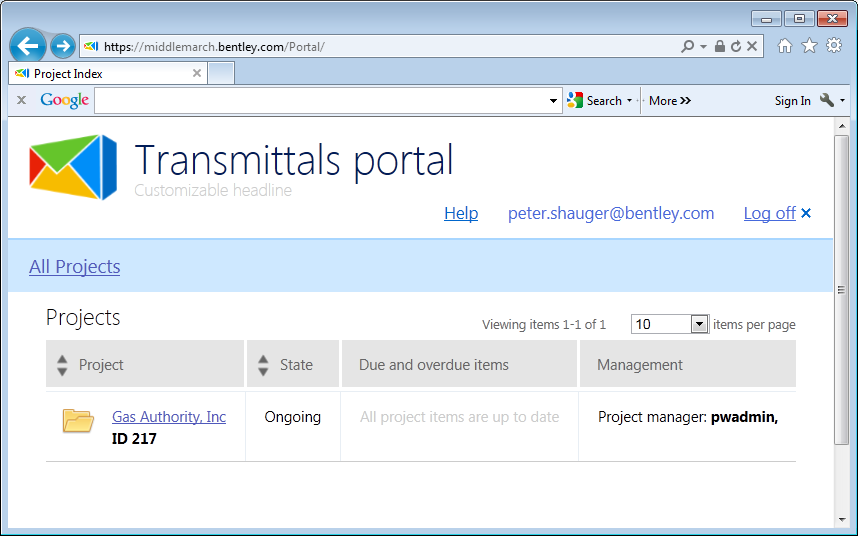-
Go to the portal website by following the link provided in the email you received, notifying that you have been granted access to the project.
For example, https://middlemarch.bentley.com/Portal/
-
Enter your email address and the temporary password provided, then click Log in.
A page opens for you to change your password.
- Enter your temporary password in the Current password field.
-
Enter a new password in the New password and Confirm new password fields.
The new password must:
- Click Confirm.