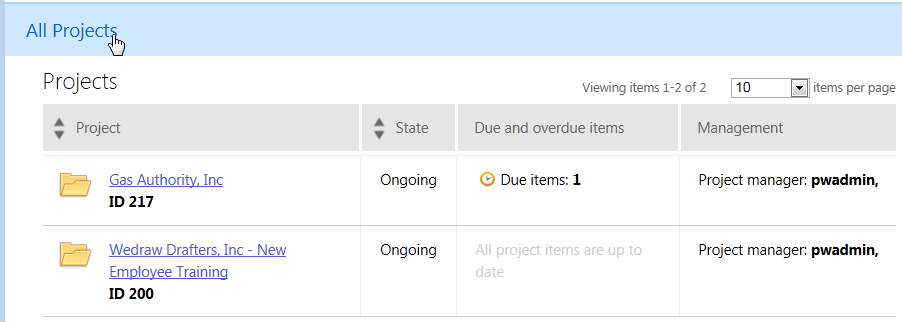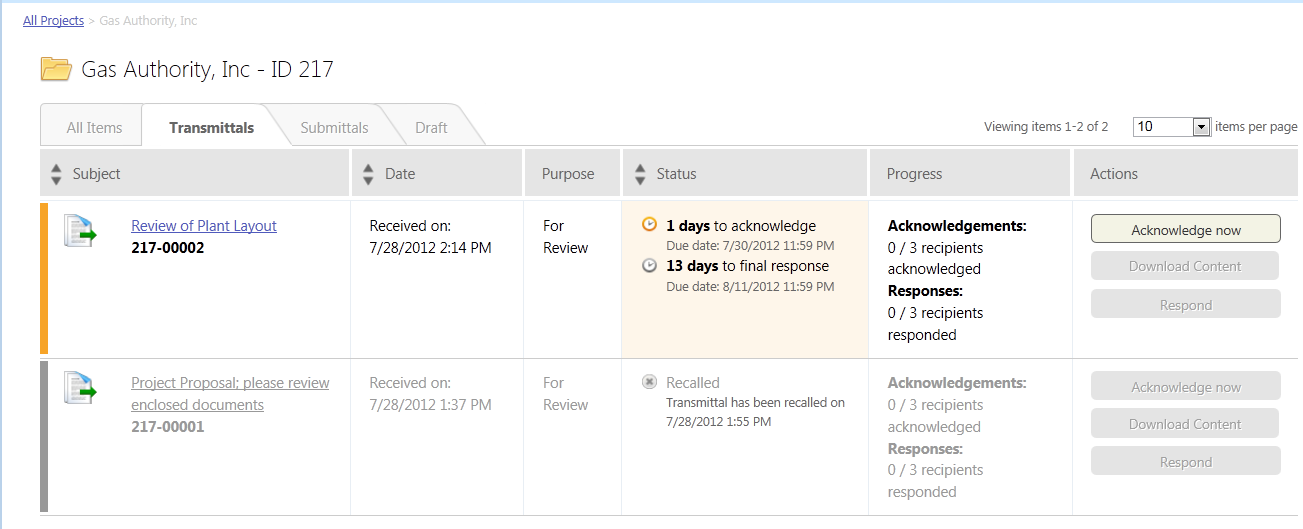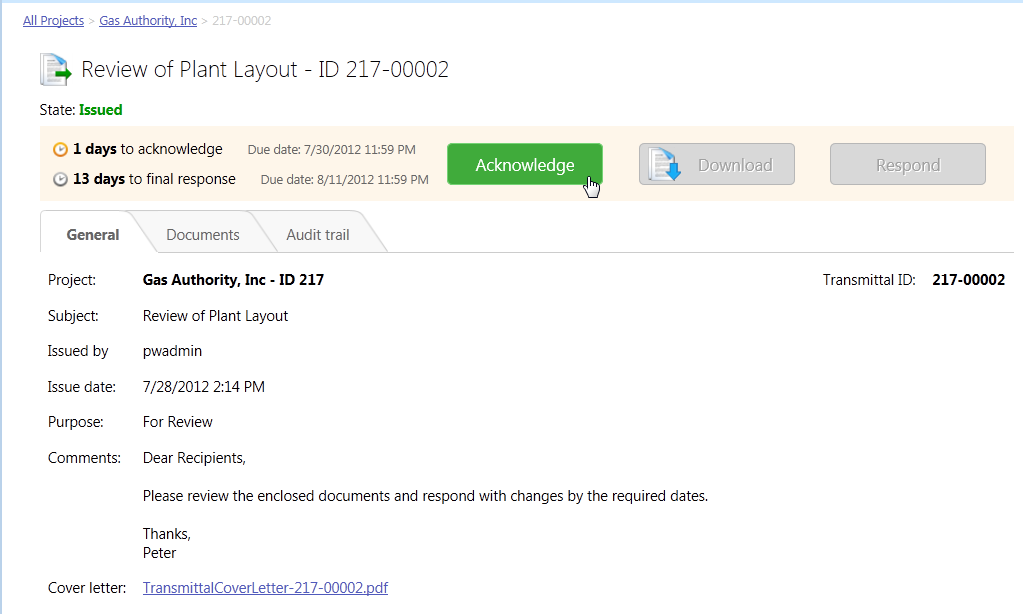Transmittals you receive are grouped together in the portal by the ProjectWise project they are issued from.
When you receive an email notification about a transmittal, clicking the link in the email takes you directly to that transmittal on the portal (upon logging in).
Click the All Projects link in the portal to go to the project index, which lists all the projects that you have been invited to.
When you are in the project index, click the link for an individual project. This takes you to the transmittal index (Transmittals tab) for that project, which lists all of the transmittals you have received from that project. It is possible that you have been invited to a project but have not received any transmittals from it yet, in which case this tab will be empty.
The transmittal index lets you see at a glance:
- when each transmittal was received
- the purpose of each transmittal
- the status of each transmittal (whether it has been acknowledged or responded to by all recipients; if not, when the acknowledgement and final response is due)
- the overall progress of each transmittal (how many recipients have acknowledged or responded)
- your next expected action for each transmittal (use the Acknowledge, Download Content, and Respond buttons)
The transmittal index is also color-coded with a vertical color bar to the left of each transmittal to indicate the overall status, and the order of the transmittals in the index is based on urgency:
- Red bar (top of the index, most urgent) - missing acknowledgements and/or responses, due date is missed (reminders have been sent)
- Orange bar - missing acknowledgements and/or responses, due date is approaching (reminders have been sent)
- Blue bar - missing acknowledgements and/or responses, but the due date is not critical yet
- Green bar - all recipients have acknowledged the transmittal and sent full responses
- Gray bar (bottom of the index, least urgent) - recalled package
Finally, click the link in the Subject field to view the details about a particular transmittal. From this page you can:
- see all of the details about the transmittal, including which documents are included in the package and the status of each (Documents tab) and the history of actions performed on the transmittal (Audit trail tab)
- acknowledge your receipt of the transmittal (Acknowledge button - you can also do this from the transmittal index)
- download the transmittal package (Download button - you can also do this from the transmittal index)
- respond to the transmittal (Respond button - you can also do this from the transmittal index)
- download the cover letter PDF
It is possible that the project manager has disabled the project in ProjectWise. In this case the state of the project will appear as "Inactive" in the project index, and if you open a project you will see the text "Transmittals management is disabled on this project" at the top in the transmittal index.
For projects that are inactive/disabled, you will not be able to acknowledge or respond to any transmittals already issued to you from that project; however, you can still log in to the portal and browse the project to view any of your previous responses. If you acknowledged a transmittal prior to the project being disabled, you will still be able to download the transmittal package, and optionally configure your transmittal responses in anticipation of the project later being re-enabled (if you think this is likely). Your response options, comments, and attachments are saved anyway, and will be available for sending if/when the project is ever re-enabled.