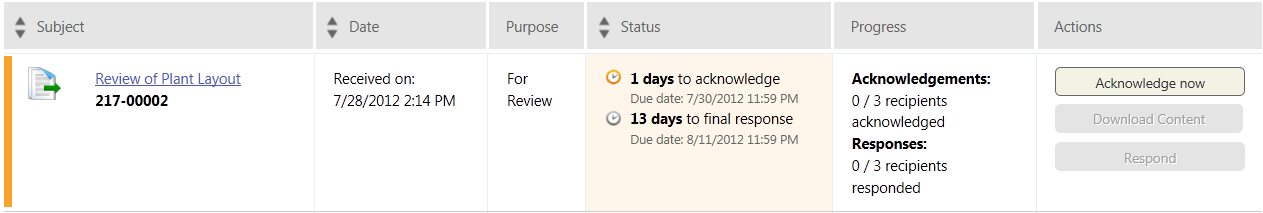-
If necessary, browse to the transmittal you want to acknowledge.
Typically this is done for you automatically by clicking the link to the transmittal inside the email notification you received.
- Do one of the following:
You can now download the package.